As cohosts of the popular podcast, The Cabincast, we often get asked what it takes to start a podcast.

A few years ago Erik shared with me his ideas for starting a podcast called The Cabincast. I shared that a podcast was one of my dreams too. Read more of The Cabincast story in THIS POST.
(Affiliate links are used for your convenience. Read my full disclosure here.)
We now have over 60 episodes under our belt and interesting interviews with amazing guests. You can LISTEN HERE.

Before we started Erik did a lot of research on what equipment we purchased and we have been really happy with all of items.

Here’s the basic and best equipment we recommend to start a podcast or upgrade what you are already using for professional sounding podcasting.
Basic Podcasting Equipment
Best Equipment to Start A Podcast
RODEcaster Pro Podcast Production Studio
The RODEcaster Pro Podcast Production Studio has been a great all in one recording piece. It’s easy to transport, set up and work with. There are four mic hook ups, eight programmable spots to add in sound effects or music intros and outros you use often.
There’s a one touch button to begin and stop recording and everything is saved to a microSD card.
Each mic is recorded as a separate track making it easier for editing in post production. If Erik coughs while I’m talking, or I hiccup while he is reading, only the person speaking will have their recording heard. The other track will be taken out.
One thing we have really liked about The RODEcaster is the option it gives us to interview remotely with our guests. We simply hook up one of our cellphones either with Bluetooth or the cable.

See More of The RODEcaster Pro Podcast Production Studio
Rode Boom Arm Bundle
Rode PSA1 Professional Studio Boom Arm Bundle with XLR Cable and Polishing Cloth is a professional studio arm that is easy to attach to our recording table with the included desk mount clamp.
It’s easy to set up. The Rode Boom Arm is also quiet while moving it into the perfect position for each host or guests height and position.

See More of Rode PSA1 Professional Studio Boom Arm Bundle with XLR Cable and Polishing Cloth
Audio-Technica ATR2100x-USB Cardioid Dynamic Microphone (ATR Series)
For our microphones we use the Audio-Technica ATR2100x-USB Cardioid Dynamic Microphone (ATR Series).
They easily fit into the booms or we can use the tripod desk stand that comes with the Microphone when we don’t want to set the booms up. We do remote recordings sometimes and don’t take the booms along. The tripods work great for these scenarios, the legs even fold making them easy to pack. The mics can even be used handheld.

See More of Audio-Technica ATR2100x-USB Cardioid Dynamic Microphone (ATR Series).
Aokeo Professional Microphone Pop Filter Mask Shield With A Flexible 360° Gooseneck Clip Stabilizing Arm
The Aokeo Professional Microphone Pop Filter Mask Shield For Blue Yeti and Any Other Microphone, Mic Dual Layered Wind Pop Screen With A Flexible 360° Gooseneck Clip Stabilizing Arm really makes a difference in the sound quality of our recordings.
These Pop Filters have double layered screening that help stop any air blasts made by our talking and using certain sounds in our words that send out a burst of air pressure like hisses and lisps with “S”, “B” and “Ps”.
They have an adjustable screw rotating clamp and gripper that makes them universally able to secure. There is an adjustable gooseneck that can adjust the angle and distance between the screen and the microphone to get in the best position for recording.

Tascam TH-02 Closed Back Studio Headphones
The Tascam TH-02 Closed Back Studio Headphones are so comfortable to wear. We typically record for an hour or more each week and I forget I even have the headphones on. They adjust to fit my head well.
The Headphones fold which makes them easy to pack away and travel with. They also have great sound.

See More of Tascam TH-02 Closed Back Studio Headphones
Blue Yeti
For recording on my own I purchased theBlue Yeti USB Mic for Recording and Streaming on PC and Mac, Blue VO!CE effects, 4 Pickup Patterns, Headphone Output and Volume Control, Adjustable Stand, Plug and Play. I also take it along often when I travel. I went to visit my grandmother and wanted to record some of her stories, so I took along the Blue Yeti and two sets of Headphones. I had purchased two sets of Headphones for me personally to keep at home or in my office with my Blue Yeti.
This case is helpful to store it and take it when I travel.

What to Buy to Start a Podcast
Here’s a summary of what we purchased. Depending on your situation you may need more or less. If you are a single host and won’t be hosting in house guests, you may need only one of each item.
We ordered four of most things so each of us cohosts could have one and have two extra depending on how many guests we have come into the studio.
We purchased:
- Four Microphones
- Four Booms
- One The RODEcaster Pro Podcast Production Studio
- Four Pop Filters
- Four Headphones
- Computer
- SD Card
- Power Strip
- Blue Yeti and Case
How to Start a Podcast
Let us know what questions you have about how to start a podcast as we continue this series of helpful tutorials for those just starting out, or those wanting to up their game.
FOLLOW ALONG
Instagram ~ Facebook ~ Pinterest ~ Twitter ~ YouTube ~ Tik Tok ~ Liketoknow.it ~ Podcast

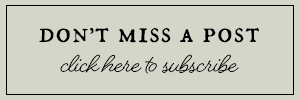
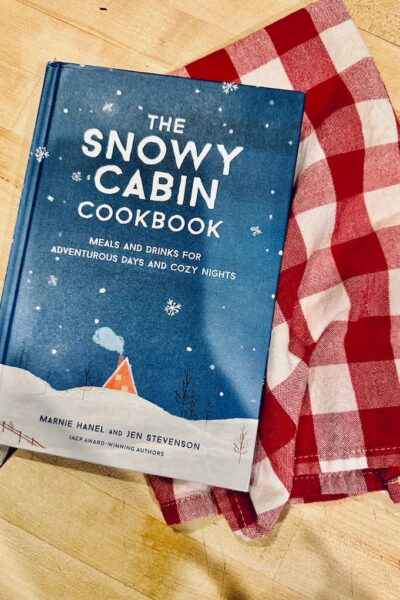
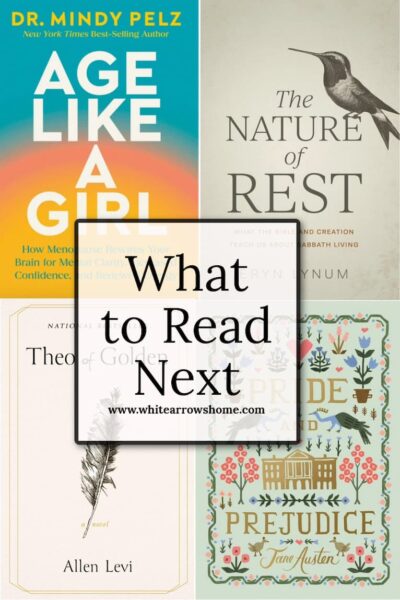

Great detailed information Kristin. I’ll share a link on Sunday.
Thanks so much Rachel for the share!